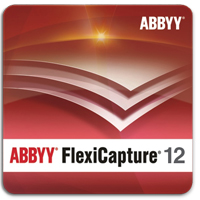Software
|
ABBYY FlexiCapture 12: What's New
Advanced Scalability Scale your business with FlexiCapture 12! Its new advanced architecture supports distributed processing across dozens of CPU cores simultaneously, enhancing system scalability for high-volume data and document capture across enterprises.
Improved Fault Tolerance FlexiCapture 12 offers a superior fault-tolerant architecture with Microsoft Cluster Server support. The server-based system components can be installed on load-balancing and high-availability cluster nodes to ensure consistent system operation, eliminate bottlenecks and prevent data loss in case of a system failure.
Easy Start (Auto-learning Technology) FlexiCapture 12 introduces new auto-learning capabilities that simplify document classification and layout creation to save time during the implementation phase. With this new feature, a simple “point-and-click” input can be used to create layout descriptions and define document types for classification:
New Tools for Customization FlexiCapture 12 offers new tools for easier integration into business processes. Now, standard workflows can be customized based on unique user requirements to accommodate a variety of scenarios. FlexiCapture 10 provides powerful tools to integrate custom stages and external modules, and customize a workflow using scripts. The workflow can also be extended to accommodate tasks such as enhancing images through a third-party engine, connecting an alternative OCR/ICR engine, adding new verification stages and customizing document routing. The support of .NET code further simplifies integration of custom modules into the system. Learn more>>
Remote Scanning (ClickOnce and Web-based) The robust scanning station can be downloaded and automatically installed with a single click (ClickOnce Technology) or simply accessed via web-browser. In both cases, on-demand scanning can be performed remotely from any location and requires no administrative privileges on the client computer.
Web-based Data Verification FlexiCapture 12 provides a user-friendly web-based interface for data verification that can be accessed from anywhere, anytime by using a web browser. The web-based data verification station does not need installation. To start processing documents, an operator simply needs to follow the link and log in to access tasks.
Web Capture Station (Scanning and Data Verification in a single web UI) With the help of web capture station you can easily deploy a front office document capture without the need to install thick clients. Scanning and verification can be performed in a single web-based interface. It allows users to speed up business processes by capturing documents right at the point where they originate, and have them delivered to back-ends quickly.
E-mail Data Capturing Data capturing from image documents sent by email has also been added. With the new Microsoft Exchange Server and POP3 mail server integration, image documents can be sent for processing by using email attachments. You can use any office MFP device with scan-to-email functionality or simply send a pre-scanned document to the designated e-mail address for processing.
Double Verification The most business-critical data fields can be verified by two operators independently to rule out the possibility of a program or human error. Data will be accepted by the system as verified only after proofreading results coincide from both operators. Higher information confidentiality during distributed verification for security reasons and different fields of the same document can be verified by different operators. On each stage of the distributed verification the operator has access only to fields they are allowed to see.
Customizable Verification Station As a part of the standard verification station, FlexiCapture 12 now offers scripting tools for customization of the user interface. This new feature is ideal for projects where additional tools are required for specific operators, or where special regulations must be adhered to and monitored. Whether the requirement is to modify menus and toolbars, add controls for document-specific functions or change the station behavior to fit a particular scenario—all the changes can be scripted within FlexiCapture 12.
Robust Reporting New custom reports for system and operator performance monitoring are now available in FlexiCapture 12. The crystal reports editor can be used by the administrator to generate custom reports with data that is populated directly from the FlexiCapture database.
Easy Forms Design With FlexiCapture 12, designing blank fixed forms has never been easier. New wizards walk you though all the required steps to automate tedious work, such as checkmark design. Data-merging profiles can merge barcodes and images and create new capabilities for automating high-volume jobs. More color choices, easy-to-use default settings, drag-and-drop multipage support and much more are now available for a new and easier way to design forms.
Request an onsite trial or WebEx demo
|
||||